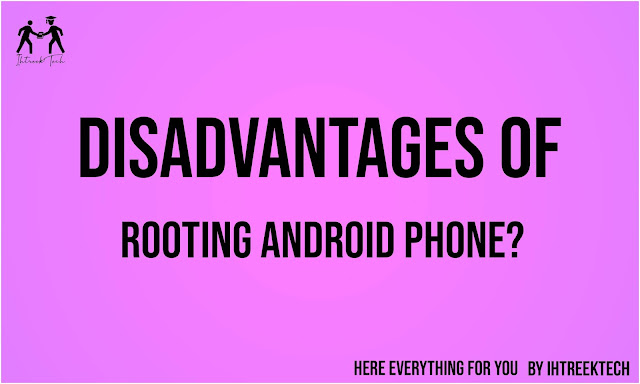So finally I thought of making a post where I'll clear doubts regarding rooting which frequently arise in the user's mind.
What is ROOTING ?
Rooting an Android device means gaining Superuser permissions on your Android device.
In other words, after rooting an Android device you get full control on your device. All software limitations are removed and you get full access on Android Operating System.
Now we know well what actually is rooting, let's head over to know about Advantages of rooting device
Advantages of ROOTING ?
• You can have an access and modify system files and apps in the Operating System (Android)
• You can install any special apps from Google Play Store which require rooting
• You can flash custom ROM (i.e. you install any 3rd party firmware or software to enjoy latest Android version)
• You can remove preinstalled crapware i.e. useless OEM apps
• You can install google play carrier-blocked apps as well as incompatible apps
• You can unlock many hidden features in your android phone which were blocked by mobile company
• You can also increase device performance (speed), improve battery life, etc using special apps
In other words, you become the boss of your Android device, now let's know about prevailing Disadvantages of rooting your phone
Disadvantages of ROOTING ?
• Rooting your Android device will void warranty
• You can not be able to receive OTA (over-the-air) updates from your carrier/company after rooting
• Rooting can brick your Android device i.e. it'll not turn on Normally rooting doesn't brick your Android device but installing incompatible custom ROMS can definitely damage your phone.
Now What?
Things u should do after ROOTING your device :
Rooted your device? Now you should try these applications that are exclusively for rooted device on google play :
• Titanium Backup
• Greenify
• Set CPU
• ROM Manager
•RAM Booster
• ROM Toolbox
• NoBloat
You can even try installing and using CUSTOM ROMS, but you should keep in mind and check for compataibility before installing.
Next we'll be looking up on how to?
How to ROOT any android device?
Now we are heading over to the most important part i.e. on how you can root your android device
You can root your phone with these following apps
Some more information about rooting any android device
There are many root methods out there, like Magisk Root,
SuperSU, CF-auto-root, framaroot, towelroot and king root. If you are running
an older Android version than you, may have a look with root exploit apps like
CF-Auto-Root, Framaroot, Towelroot, KingRoot, Etc. You may check out their
official page for compatibility and download any one of those apps to root your
phone. These methods are pretty simple. You don't need to unlock Bootloader and
such to root your phone. However, if you are running a newer version of Android
that is Android lollipop and up that you will most probably need to root your
phone using Magisk or SuperSU, although we don't use SuperSU anymore. Since
SuperSU has been discontinued. So our main focus for rooting is going to be Magisk
Root and that's the only method used to Root. Most of the The latest devices
right now. So let's see. What are all the requirements in order to root your
phone?
First thing first is you will need to do is to unlock your
bootloader, then you will need to install a custom recovery on your phone.
Unlocking a bootloader allows us to flash a custom recovery and installing a
custom recovery. Custom recovery allows us to flash matches to Root our phone.
This is the basic process. We need to follow for most of the phones, except for
the phones with a lock. Bootloader and that cannot be unlocked.
I am telling you all this information, so you can understand
the whole rooting process and then you will be able to help yourself if you get
stuck somewhere. And if something is not working, you will know how to figure
out the problem. And please note, that this process will erase all of the data
on your phone, including the internal storage. So make sure that you back up
all of your data before following this guide now it's time to check if it's
even possible to root your phone or not for that First, we need to check if you
can unlock your bootloader or not. If you cannot unlock your bootloader, then
it's almost impossible to root your phone in most of the cases. But in some of
the rare cases, you will be able to root your phone, even with a locked
Bootloader for most of the phones, the manufacturer will provide you a way to
unlock your particular phones bootloader. However, some manufacturers and
carriers, restrict unlocking bootloader.
Most of the Oneplus phones, Google phones, Samsung, phones,
and xiaomi Phones are known to be bootloader unlockable. So Advil provide a
link for all of these phones that are bootloader unlockable and you should
follow that guide to unlock the bootloader off your phone or other phones. You
may ask for the link and information in the comments section down below for the
phones that are not bootloader unlockable will have a hard look when it comes
to rooting, but there might still be a chance for that. You will need to go to
a XDA-Developers.com and search for your phone name in your phone Farm section.
Look, if there is an available root method for your phone.
How to UNROOT your android device?
Almost all computer softwares and mobile apps which allows you to root your Android device, also allow you to unroot the same device. You can try "OTA RootKeeper" or "SuperSU" apps to unroot your Android phone. If you do not find the option to unroot your device, you can flash an official stock firmware/software on your Android phone to make it unrooted.
That's all for now. Thank you I hope you found this post useful. Feel free to ask any question and share your feedback in your comment below
Don't Forgot to Share and Support us
follow us on Facebook: https://www.facebook.com/IhtreekTech/
follow us on Instagram: https://www.instagram.com/ihtreektech/
follow us on Pinterest: https://in.pinterest.com/IhtreekTech
follow us on Twitter: https://twitter.com/Ihtreektech
Share and Support us
Click here to Join our WhatsApp Group
https://chat.whatsapp.com/JtyaNI0lTwOJGWr2jkU24n