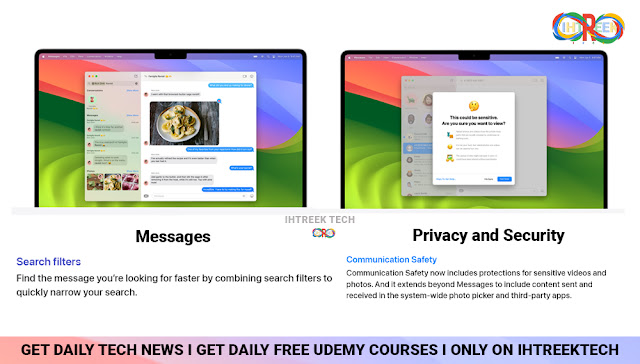MacOS Sonoma vs MacOS Ventura
The two most recent major versions of macOS, Apple's operating system for Mac computers, are macOS Sonoma and macOS Ventura. Ventura's replacement, Sonoma, was unveiled on June 5, 2023 at Apple's Worldwide Developers Conference (WWDC) 2023. The anticipated delivery date is late in 2023.
To assist you in selecting the best operating system for you, we will compare macOS Sonoma vs macOS Ventura in this article.
 |
| Image Credit Apple |
Many new features have been added in MacOS Sonoma, including:
- SharePlay for Video calls: functionality has been introduced to video conversations, enabling you to exchange material with your callers such as music, films, and other media.
- It's simpler to present during video conferences thanks to the new Presenter Overlay functionality. With this tool, you may blur your backdrop and view your notes and slides alongside your video stream.
- Support for the Studio Display camera: it has been added to Sonoma. This webcam has a lot of additional capabilities, including Centre Stage and Portrait Mode.
- Metal 3: The most recent iteration of Apple's graphics API is included in Sonoma. Numerous new capabilities in Metal 3 can boost the efficiency of graphics-intensive applications.
- gorgeous new screen savers On your huge Mac display, new slow-motion screen savers showcasing amazing destinations from across the world look stunning. They automatically change into your desktop background when you check in.
- Interactive widgets: With the rise of desktop widgets, you can get information from your favourite programmes without opening them.
- Float over your shared screen: Use the small overlay to appear in a movable bubble over your shared screen, so it’s easy to be seen while showcasing your work. Move yourself around the screen and point to important details.
Several new features are also included in MacOS Ventura, such as:
- Stage Manager: Stage Manager is a new window-management function that minimises everything else while keeping your open windows and active programmes in the foreground.
- Continuity Camera: Continuity Camera allows you to use your iPhone as a webcam for your Mac. This is great for video calls, as it can provide a wider field of view and better image quality.
- Live Text: Live Text is a new feature that allows you to extract text from pictures and videos. This is great for things like copying and pasting text from a sign or translating a foreign language sign.
- Visual Look Up: Visual Look Up is a new feature that allows you to recognise people, places, and things in pictures. This is great for things like identifying a plant or animal in a picture or finding out more information about a landmark.
- Passkeys: Passkeys are a new, password-free authentication method that is more secure and easier to use than traditional passwords.
Both MacOS Sonoma and MacOS Ventura are reliable upgrades that enhance speed and provide new features. MacOS Sonoma is a wonderful choice if you're seeking for the newest features and performance enhancements. There is no need to update to macOS Sonoma if you are content with ventura, though.
Conclusion:
macOS Sonoma and macOS Ventura are the two most recent major versions of macOS. macOS Sonoma includes new features such as interactive widgets, SharePlay for video calls, Presenter Overlay, support for the Studio Display camera, Metal 3, and new screen savers. macOS Ventura includes new features such as Stage Manager, Continuity Camera, Live Text, Visual Look Up, and Passkeys. Both macOS Sonoma and macOS Ventura are reliable upgrades that enhance speed and provide new features. macOS Sonoma is a good choice if you are looking for the newest features and performance enhancements.
Overall, both macOS Sonoma and macOS Ventura are good operating systems. The best choice for you will depend on your individual needs and preferences.
Some more snaps:
Join Our Telegram Group:
https://t.me/ihtreektech
Join Our WhatsApp Group:
https://chat.whatsapp.com/GT79rhCKfhW5cjdzygOr6D
Thank you see you in next post